 @GeoffreyDeSmet
@GeoffreyDeSmet
1 + 9 == 10
but
0.01 + 0.09 != 0.10
by Geoffrey De Smet
Who am I?
- Creator of OptaPlanner
- Open Source Solver AI for Java
- Contributor to 30+ Open Source projects
Human languages
English
- Ear
- Bear
- Hear
- Here
- There
Credits: @loicsuberville
Dutch
- de man
- de vrouw
- de jongen
- het meisje
French
Math
- 1 + 9 = 10
- 10 + 90 = 100
- 0.01 + 0.09 = 0.10
Math is perfect
Computer languages
~ math?
Numbers
Average of 2 numbers
public int average(int a, int b) {
return (a + b) / 2;
}Input
average(1000, 2000)
1500average(1000000, 2000000)
1500000average(1000000000, 2000000000)
-647483648 // Overflow on a + bAriane 5 (1996)
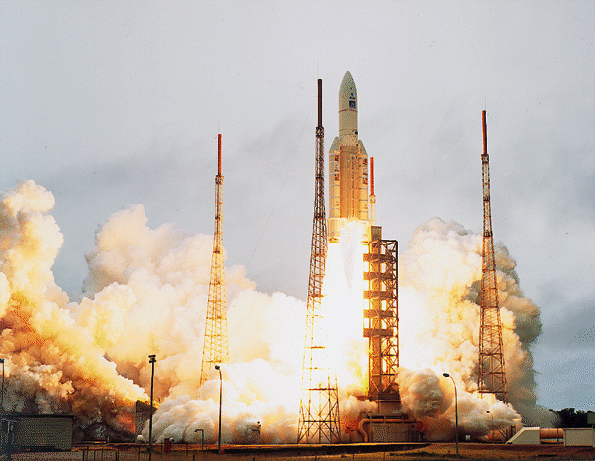
Lift off

Overflow
The horizontal bias variable was unprotected from overflow because it was thought that it was "physically limited or that there was a large margin of error".
Integer overflow
Problem
public int average(int a, int b) {
return (a + b) / 2;
}public int average(int a, int b) {
double c = (a + b) / 2.0;
return (int) c;
}Solution
public int average(int a, int b) {
long c = (((long) a) + b) / 2L;
return (int) c;
}average(1000000000, 2000000000)
1500000000Sum of floating point numbers
Input
1.0 + 9.0
10.00.1 + 0.9
1.00.01 + 0.09
0.09999999999999999 // Compound rounding errorDouble precision floating point (Wikipedia)
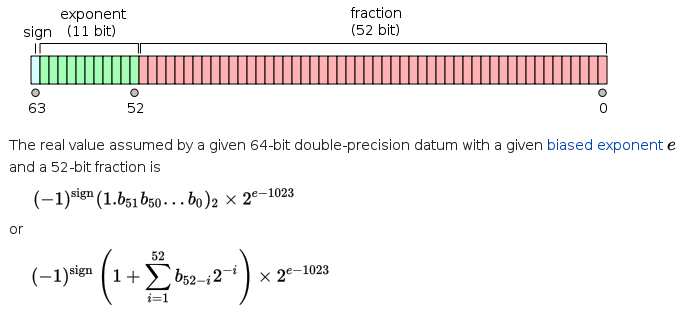
Source: https://en.wikipedia.org/wiki/Double-precision_floating-point_format
Translation: every double value is
an integer divided by a multiplication of 2
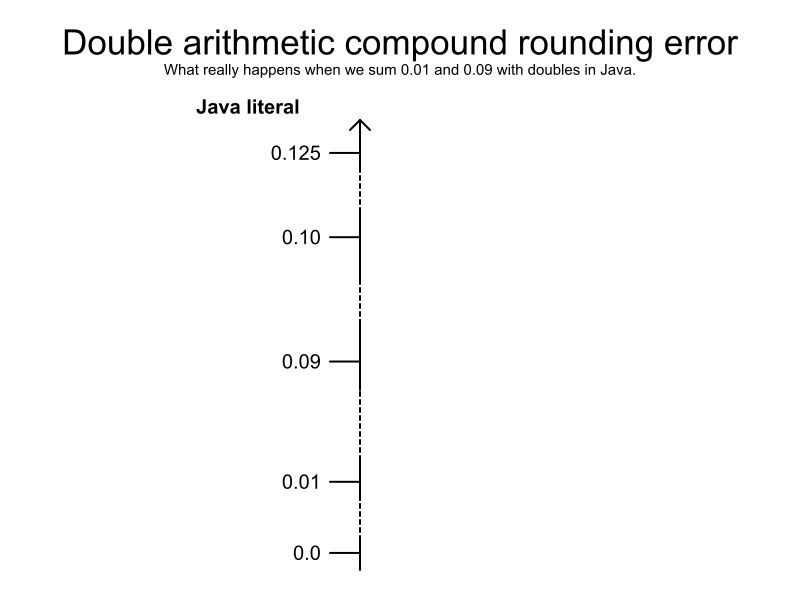
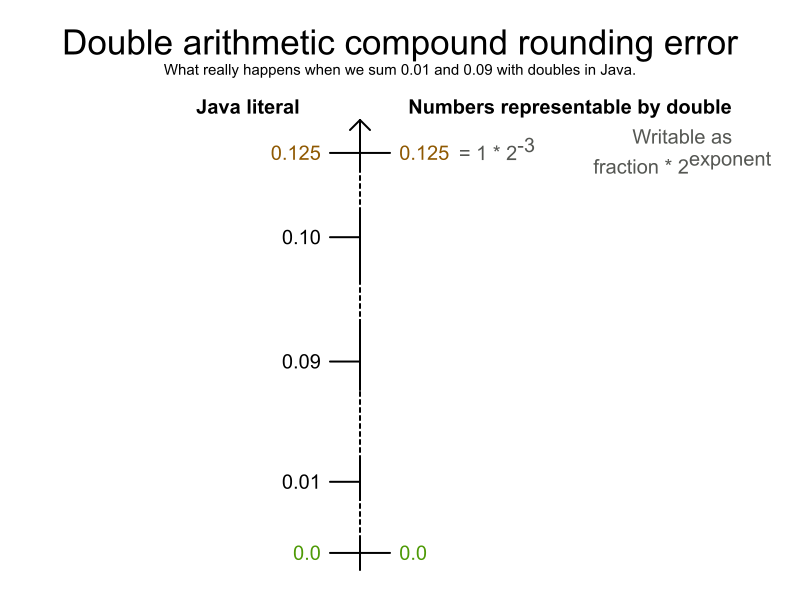
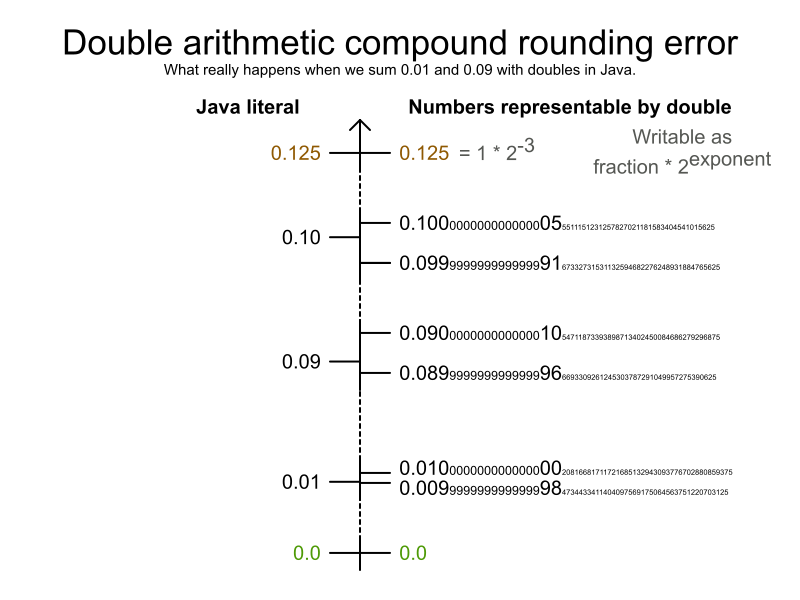
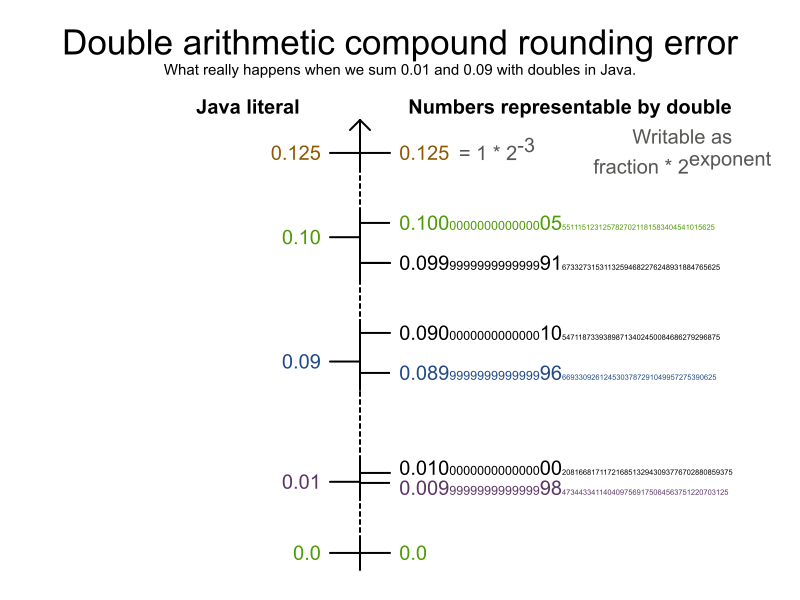
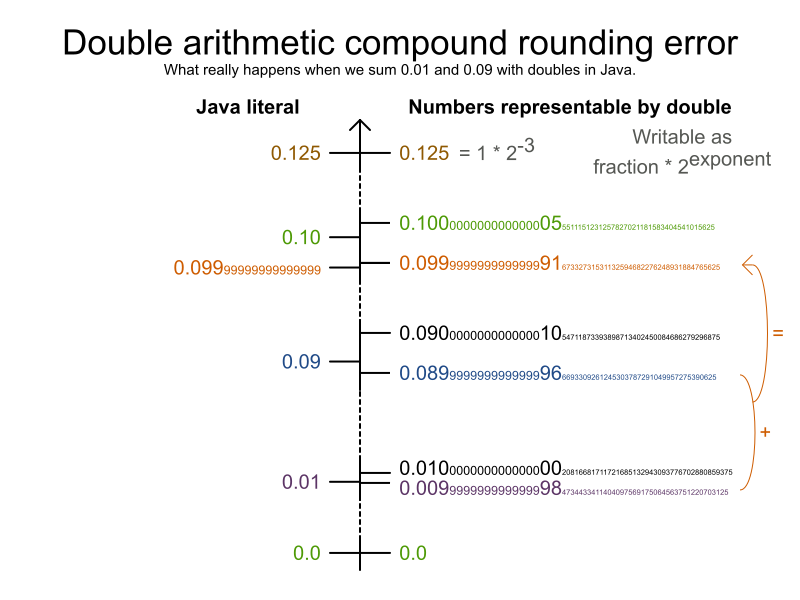
Failure rate
Sum of 2 numbers between 0.00 and 1.00
0.01 + 0.05 != 0.06
0.01 + 0.06 != 0.07
0.01 + 0.09 != 0.10
0.01 + 0.14 != 0.15
0.01 + 0.17 != 0.18
0.01 + 0.20 != 0.21
0.01 + 0.23 != 0.24
0.01 + 0.28 != 0.29
...
0.99 + 0.87 != 1.86
0.99 + 0.90 != 1.89
0.99 + 0.92 != 1.91
2106 failures (21%) out of 10000 sumsFailure rate: 21%
Compound rounding error
Problem
public double sum(double a, double b) {
return a + b;
}Solution
public BigDecimal sum(BigDecimal a, BigDecimal b) {
return a.add(b);
}sum(new BigDecimal("0.01"), new BigDecimal("0.09"))
0.10or
public long sum(long aMillis, long bMillis) {
return a + b; // Faster than BigDecimal.add()
}sum(10, 90) // 10 millis is 0.010 and 90 millis is 0.090
100 // 100 millis is 0.100Side effect
Floating point arithmetic is not associative
double a = 0.0;
for (int i = 0; i < 1000000; i++) {
a += 0.03 + 0.02 + 0.01;
System.out.println(a);
a -= 0.01 + 0.02 + 0.03;
}0.060000000000000005
0.06000000000000001
0.06000000000000002
0.060000000000000026
0.06000000000000003
0.06000000000000004
...
0.06000000000069386
0.060000000000693866
0.06000000000069387
0.06000000000069388
0.06000000000069389Patriot Missile Failure (1991)

The small chopping error, when multiplied by the large number giving the time in tenths of a second, led to a significant error.
The Patriot missile battery had been in operation for 100 hours, by which time the system's internal clock had drifted by one-third of a second. Due to the missile's speed this was equivalent to a miss distance of 600 meters.
Total calculation
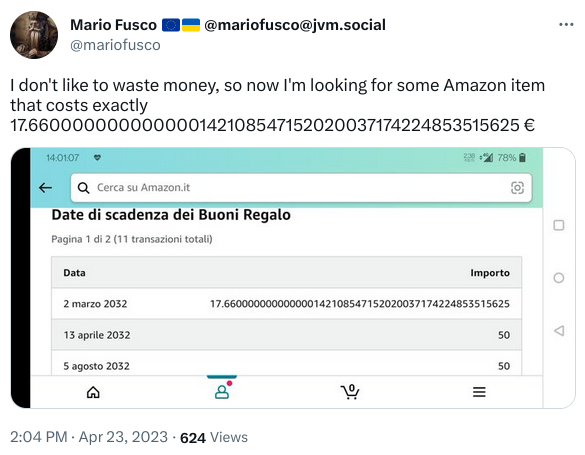
Long and double are 64-bit
Input
double a = 9000L;
9000.0double a = 9000000000L;
9000000000.0double a = 9007199254740993L;
9007199254740992.0 // Rounding errordouble a = 9007199254740992.0;
a == a + 1.0
true // Wrong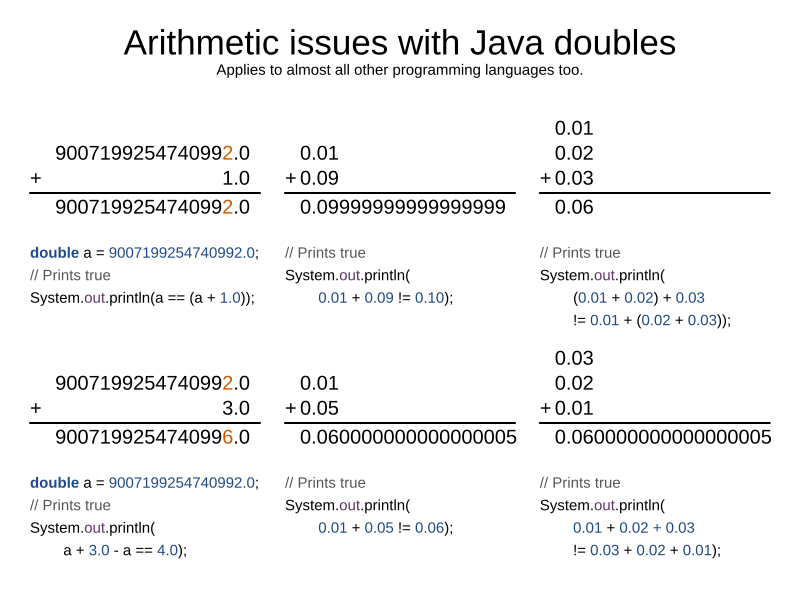
How do I make my code safe?
QA cheat sheet numbers
| Expression | Actual result |
|---|---|
| 1000000000 + 2000000000 | -1294967296 |
| 0.01 + 0.09 | 0.09999999999999999 |
| 0.01 + 0.05 | 0.060000000000000005 |
| 0.01 + 0.02 + 0.03 | 0.06 |
| 0.03 + 0.02 + 0.01 | 0.060000000000000005 |
| (double) 9007199254740993L | 9007199254740992.0 |
| 9007199254740992.0 + 1.0 | 9007199254740992.0 |
| 9007199254740992.0 + 3.0 | 9007199254740996.0 |
Text
Valid name
public boolean isValidFirstName(String firstName) {
return firstName.matches("\w+");
}Input
isValidFirstName("Alexander")
trueisValidFirstName("4l3x4nd3r")
falseisValidFirstName("Chloé")) // French name
false // WrongisValidFirstName("りく")) // Riku (Japanese name)
false // WrongRegular expressions for non-english
Problem
public boolean isValidFirstName(String firstName) {
return firstName.matches("\w+");
}Solution
public boolean isValidFirstName(String firstName) {
return firstName.matches("(?U)\w+");
}isValidFirstName("Chloé")) // French name Chloe
trueisValidFirstName("りく")) // Japanese name Riku
trueTypical encoding issues
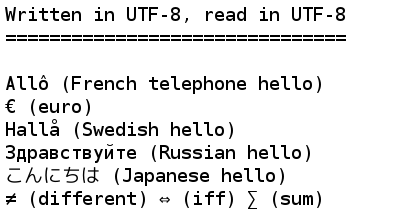
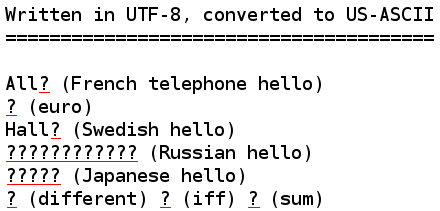
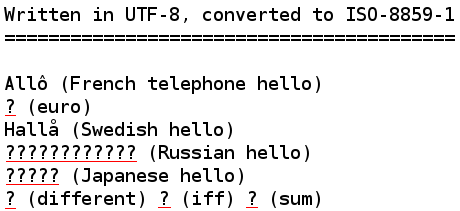
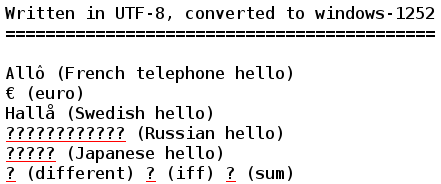
Default encoding
- Linux: UTF-8
- Mac: UTF-8
- Windows (Western Europe): windows-1252
- Windows JDK 18+: UTF-8 (JEP 400)
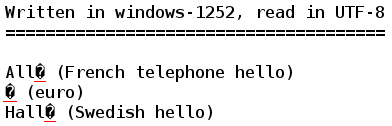
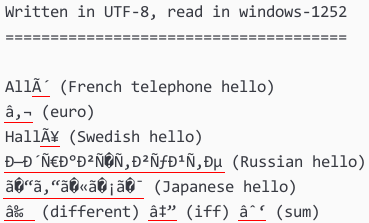
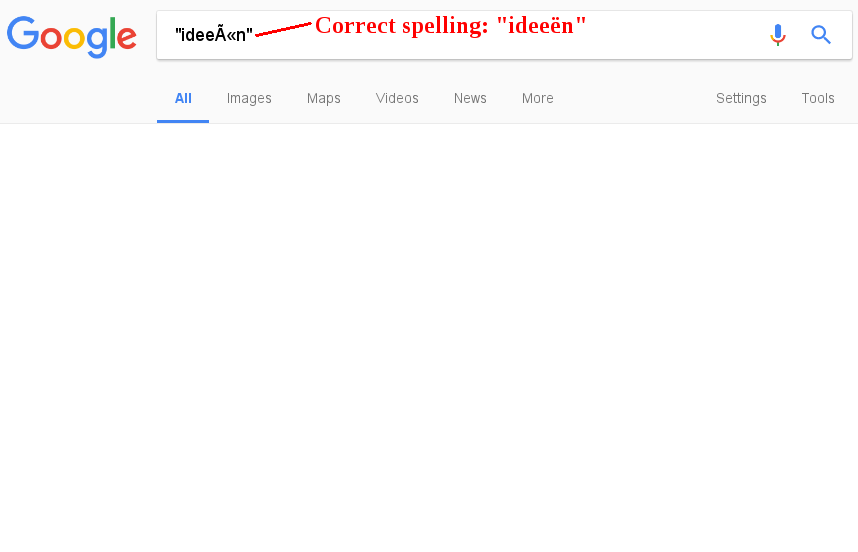
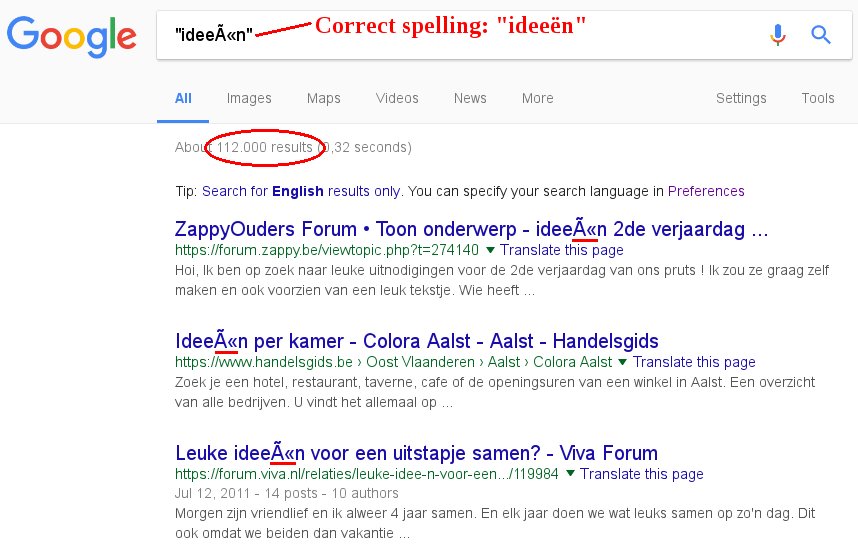


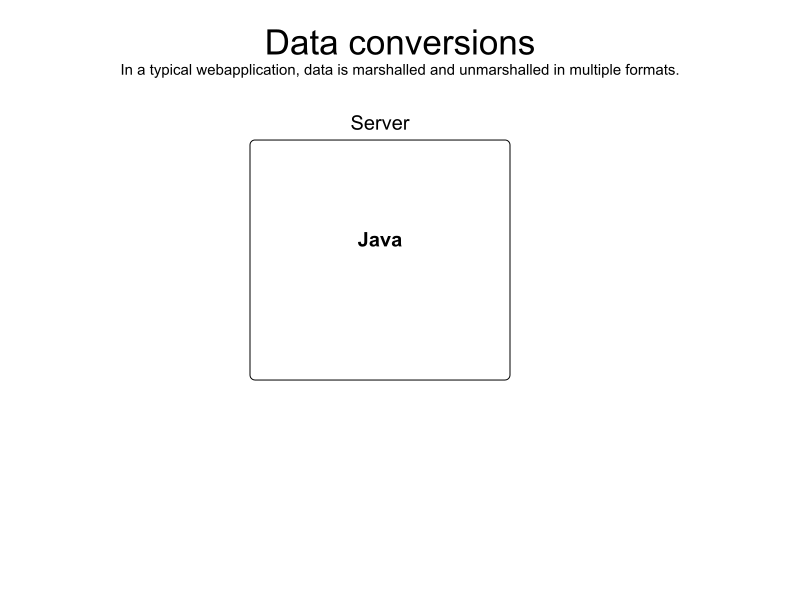
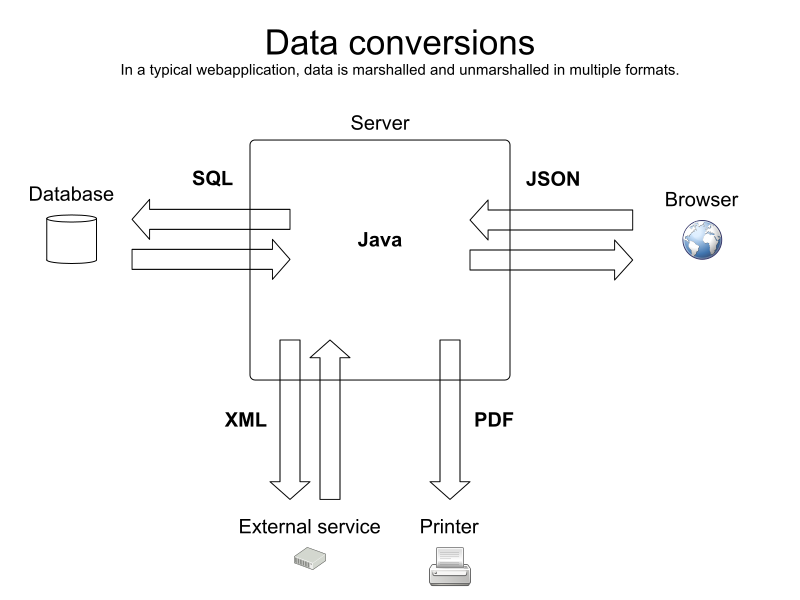
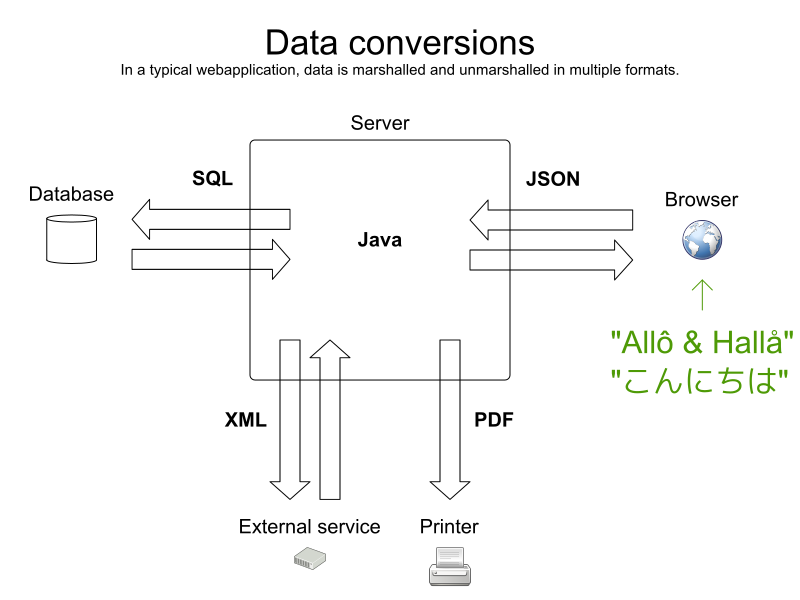
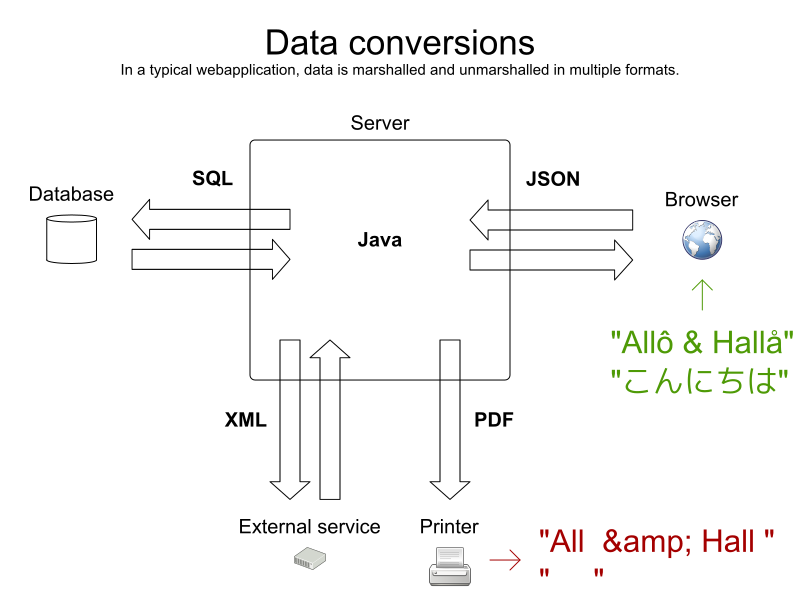
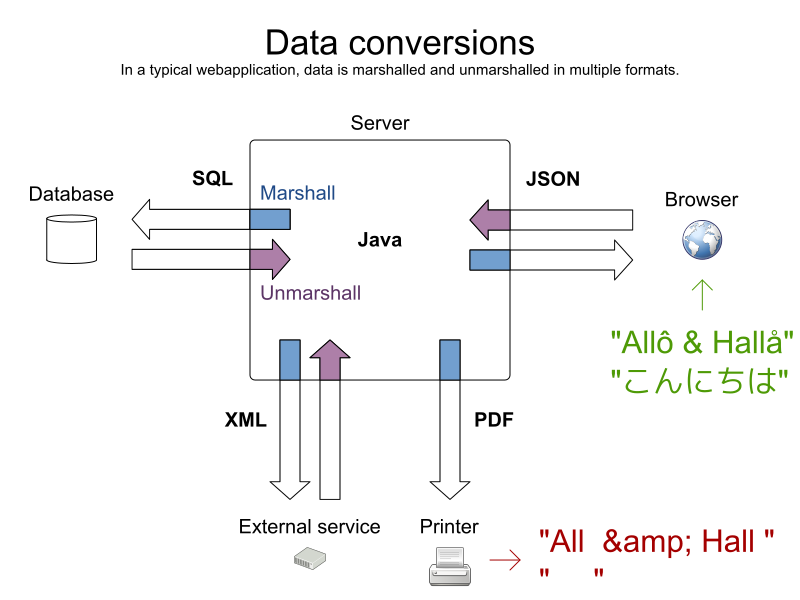
Escape characters
An escape character is a character
which invokes an alternative interpretation
on subsequent characters in a character sequence.
- Java string literal: \ (backslash)
- JSON: \ (backslash)
- XML: & (ampersand)
Failure to handle escape characters correctly
often causes security issues (SQL inject, XSS, ...)
Digital TV

Imagine Me & You
QA cheat sheet text
| String | Why |
|---|---|
| Allô (French telephone hello) | ISO 8859-1 |
| € (euro) | Since 1996, not in 8859-1 |
| Hallå (Swedish hello) | Mostly ASCII |
| Здравствуйте (Russian hello) | Looks a bit like ASCII |
| こんにちは (Japanese hello) | No ASCII whatsoever |
| ≠ (different) ⇔ (iff) ∑ (sum) | Math symbols |
| \ (backslash) " (double) ' (single) | Java/SQL/... special chars |
| & (ampersand) < (lower than) | XML special chars |
| ` (slant) # (number sign) $ (dollar) | Shell special chars |
Dates and time
Days between 2 dates
private static final long MILLISECONDS_IN_DAY = 24L * 60L * 60L * 1000L;
public long daysBetween(Date a, Date b) {
return (b.getTime() - a.getTime()) / MILLISECONDS_IN_DAY;
}Input
daysBetween(parse("2017-02-01"), parse("2017-02-02"))
1daysBetween(parse("2017-03-12"), parse("2017-03-13"))
1 // In UK and France
0 // In US, because of Daylight Saving TimedaysBetween(parse("2017-03-26"), parse("2017-03-27"))
0 // In UK and France because of Daylight Saving Time
1 // In USOne day is usually 24 hours.
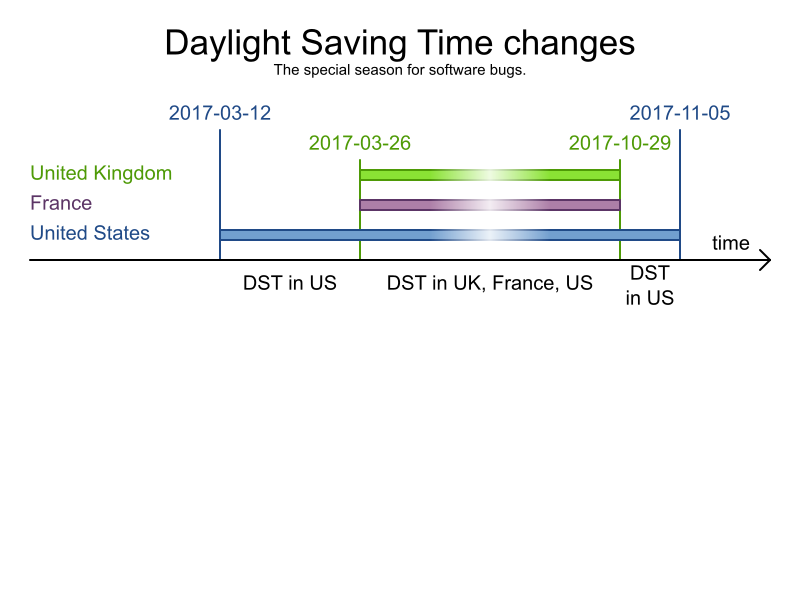
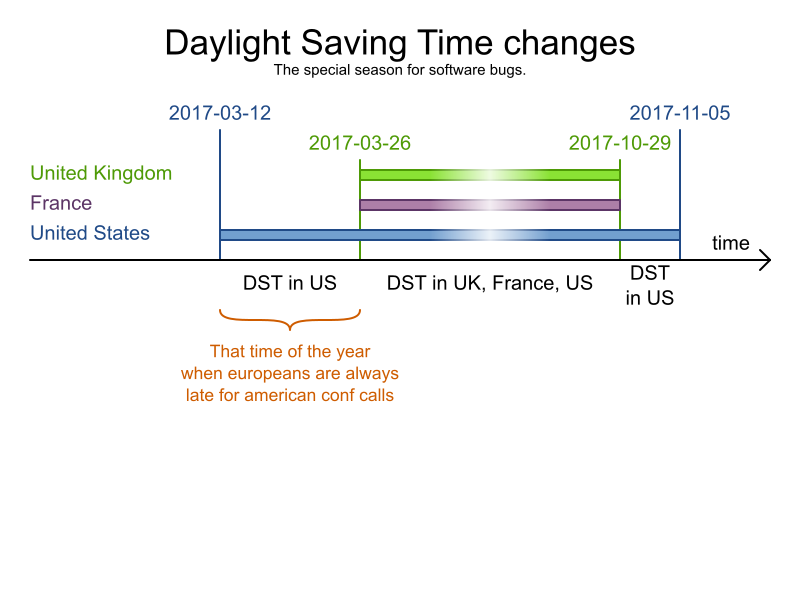
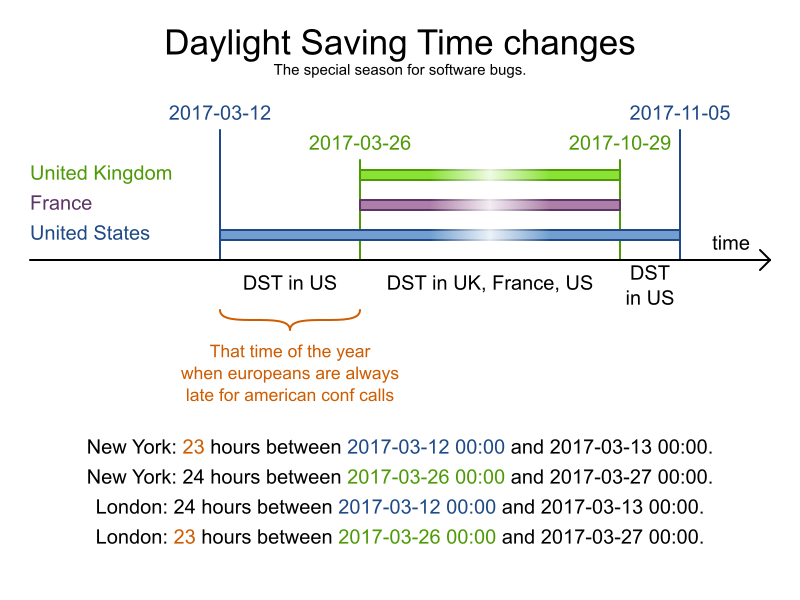
Days are not a multiple of hours
Problem
private static final long MILLISECONDS_IN_DAY = 24L * 60L * 60L * 1000L;
public long daysBetween(Date a, Date b) {
return (b.getTime() - a.getTime()) / MILLISECONDS_IN_DAY;
}Solution: Never use java.util.Date!
public long daysBetween(LocalDate a, LocalDate b) {
return ChronoUnit.DAYS.between(a, b);
}TimeZone.setDefault(TimeZone.getTimeZone("America/New_York"));
daysBetween(LocalDate.of(2017, 3, 12), LocalDate.of(2017, 3, 13))
1
daysBetween(LocalDate.of(2017, 3, 26), LocalDate.of(2017, 3, 27))
1Always use java.time classes.
Tip
Run all your tests in a different timezone
java -Duser.timezone=America/New_York ...java -Duser.timezone=Europe/Paris ...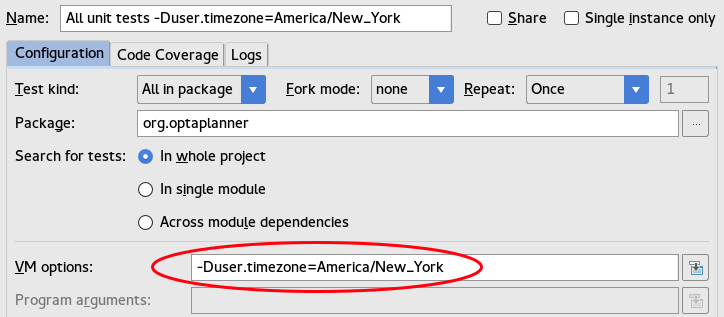
QA cheat sheet dates and time
| Expression | Actual result |
|---|---|
| From 2017-03-12 00:00 to 2017-03-13 00:00 |
23 hours in America/New_York |
| From 2017-03-26 00:00 to 2017-03-27 00:00 |
23 hours in Europe/Paris |
| From 2017-10-29 00:00 to 2017-10-30 00:00 |
25 hours in Europe/Paris |
| From 2017-11-05 00:00 to 2017-11-06 00:00 |
25 hours in America/New_York |
Q & A
QA cheat sheet

